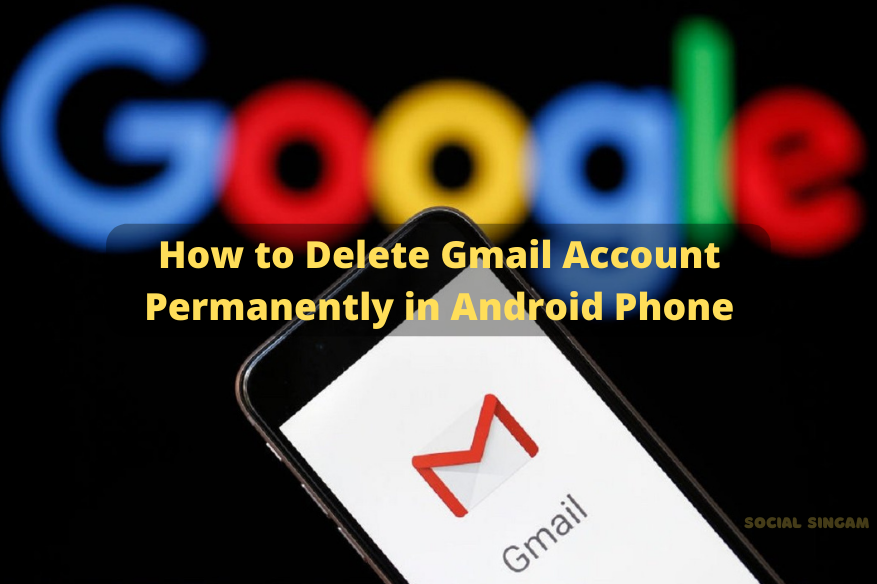Gmail – Best Email Service Provider
A single Google account gives you the power to use all 109 Google services including Chrome, Gmail, Drive, Maps, Photos, PlayStore, Translate, YouTube, and much more. In 2004 google launched a new email service called Gmail. From that till now it’s a leading and most popular email provider in the world with around 1.8 Billion users.
Today, Gmail is an essential element, not only in our communication but also in our lives. Especially this service is used by 61% of 18-29-year-olds that includes students and businessmen and women across the globe. In 2020, as per a Statista report, around 306.4 billion emails are sent and received daily which could increase to 347.3 billion in 2023.
Many of us use multiple Gmail accounts for official and personal communication purposes. If you feel no longer want to use that Gmail account, you can easily delete it on your mobile. Deleting your Gmail account on your phone won’t delete your entire Google Account. Also, it won’t affect any of your activities or purchases made on Google Play. However, all the emails and mail settings will be deleted from your inbox, and you won’t be able to use this Gmail address to send or receive emails anymore. So if you need any data or files, backup your Gmail data before deletion.
Here is the quick step-by-step guide to delete a Gmail account permanently on your android phone.
Delete Gmail Account Permanently from Phone
Step 1: On your Android phone or tablet, open your device’s Settings.
Step 2: Scroll down last to find and Click Google and then Manage your Google Account.
Step 3: Now tap Data & personalization.
Step 4: Under “Download, delete, or make a plan for your data,” tap Delete a service or your account.
Step 5: Now tap “Delete a Google Service“ and select Gmail.
Step 6: Tap “Delete Gmail” and follow the steps on the screen.
Finally, you will have to accept two acknowledgments from Google before you can tap on the “Delete Account” button to permanently delete your Gmail account.
That’s it. Your Gmail account will e deleted forever from the Google service list.
How to Recover Deleted Gmail Account
To recover your deleted Gmail account, follow the below steps
Step 1: Open the Google Account Recovery page and enter your email address.
Step 2: Click on the “Next” button. FYI- Google will show this option only if your account is still recoverable. If Google says it cannot find an account with this email address, that means it’s too late and you can’t recover your account.
Step 3: Enter the last password you remember using with this account.
If you entered the right password, then it’s directly signing your account. If not, then move on to the next step.
Step 4: Now you will get a text or call on the phone number that you linked with the account during account creation.
If you didn’t provide a phone number then move on to step 5.
Step 5: Enter the verification code that was sent to your recovery email address.
Step 6: Now select the month and year in which you created the account if you remember.
If none of these steps work, then Google will ask you to give another email address to contact you for the verification process. After some days they will get back to you to verify your identity to recover your Gmail account.
Also Read This Articles
How to Delete Instagram Account Permanently
How To Change Phone Number in Gmail Account